Digitarium Augmented Lessons
Augmented Lessons are lessons in digital form designed to make live, interactive planetarium shows as easy as possible.
Augmented Lessons work with our powerful Universal Console™ user interface, which works on Apple iPads or desktop computers.
Included or add-on curricula includes lessons from Digitalis and PASS™ from the Lawrence Hall of Science. Users can also create and share Augmented Lessons of their own.
How does an Augmented Lesson help you present a show?
Below we discuss the touch interface on an iPad.
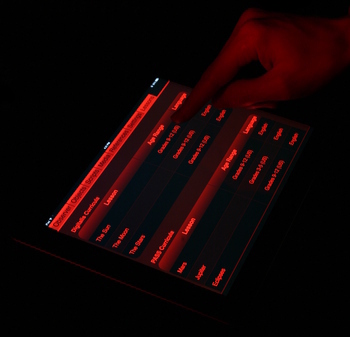 Start at the "Lessons" tab on the Universal Console interface. Next select the lesson you want to present.
Lessons are organized by source, title, and audience ages.
Start at the "Lessons" tab on the Universal Console interface. Next select the lesson you want to present.
Lessons are organized by source, title, and audience ages.
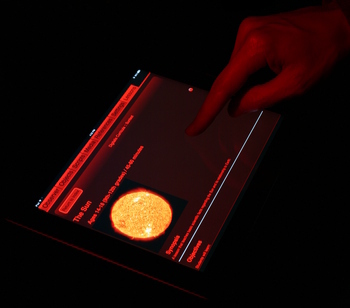 Here we see the start of the "Sun" lesson from Digitalis. Just scroll down the page with your finger as needed.
Here we see the start of the "Sun" lesson from Digitalis. Just scroll down the page with your finger as needed.
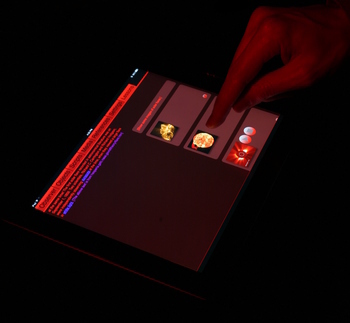 Narration is on the left side of the page which can be referred to as a reminder or coach for what to say.
On the right are actions you take, either written directions for yourself or automated actions through the interface.
Here we can see some images and videos about the Sun to be shown on the dome.
Simply tap to show, and tap to remove the media.
Narration is on the left side of the page which can be referred to as a reminder or coach for what to say.
On the right are actions you take, either written directions for yourself or automated actions through the interface.
Here we can see some images and videos about the Sun to be shown on the dome.
Simply tap to show, and tap to remove the media.
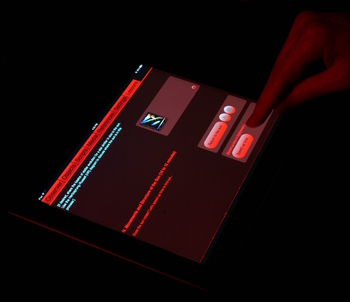 Here we have buttons that perform prescripted actions at the simple tap of the button. These are actions that
you might be able to do yourself, or could be too complicated to do easily in a live presentation. Either way,
this is much easier to operate, allowing you to focus on your presentation and your audience.
Here we have buttons that perform prescripted actions at the simple tap of the button. These are actions that
you might be able to do yourself, or could be too complicated to do easily in a live presentation. Either way,
this is much easier to operate, allowing you to focus on your presentation and your audience.
As you can see, Augmented Lessons are a powerful and easy to use feature of our Universal Console interface. In keeping with our strong emphasis on live, interactive shows, the presenter always has completely control over the system. You can quickly pause a video to answer a question, or go off on a tangential topic to address needs of your audience. In no way are you rigidly tied to your narration or flow, but they are there as a strong framework to work with.
Augmented Lessons are designed to be modified as needed for your own purposes.